Installation and Setup¶
We have worked hard to make sure installing trueSKY is as easy as possible. Before you select you engine, you will need an account to be able to download trueSKY.
Creating a Simul Account¶
If you already have an account with us, you can skip this section and select an engine.
Navigate to simul.co
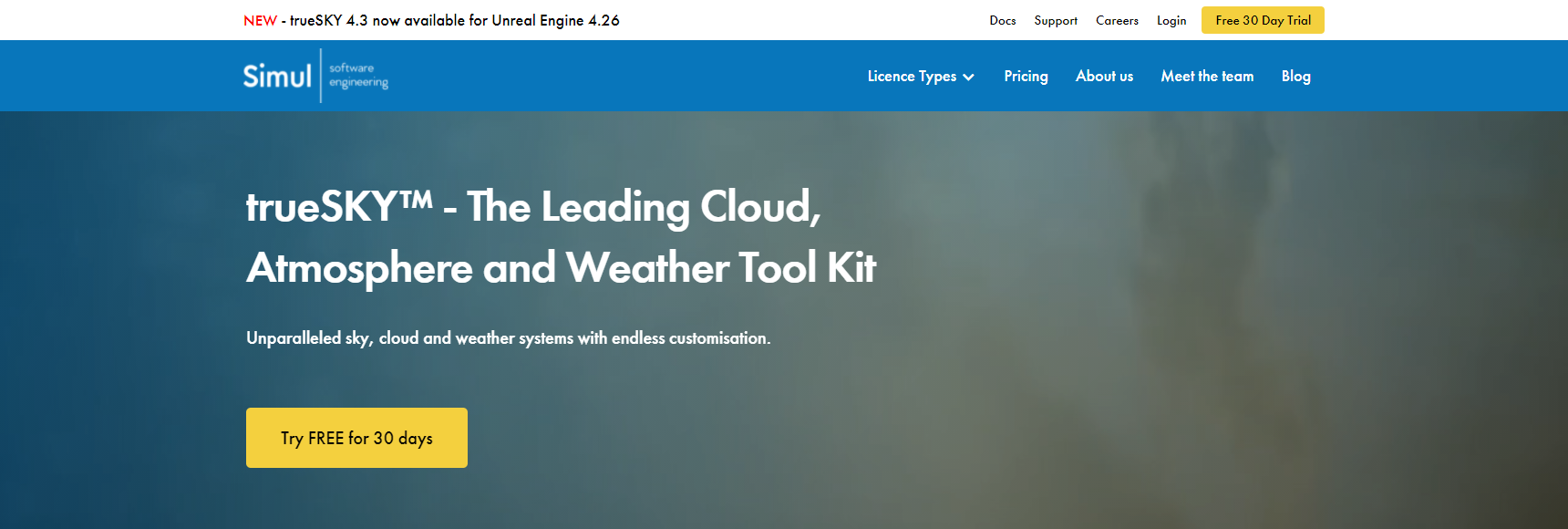
Click Try FREE for 30 days
Fill in the forum with your information
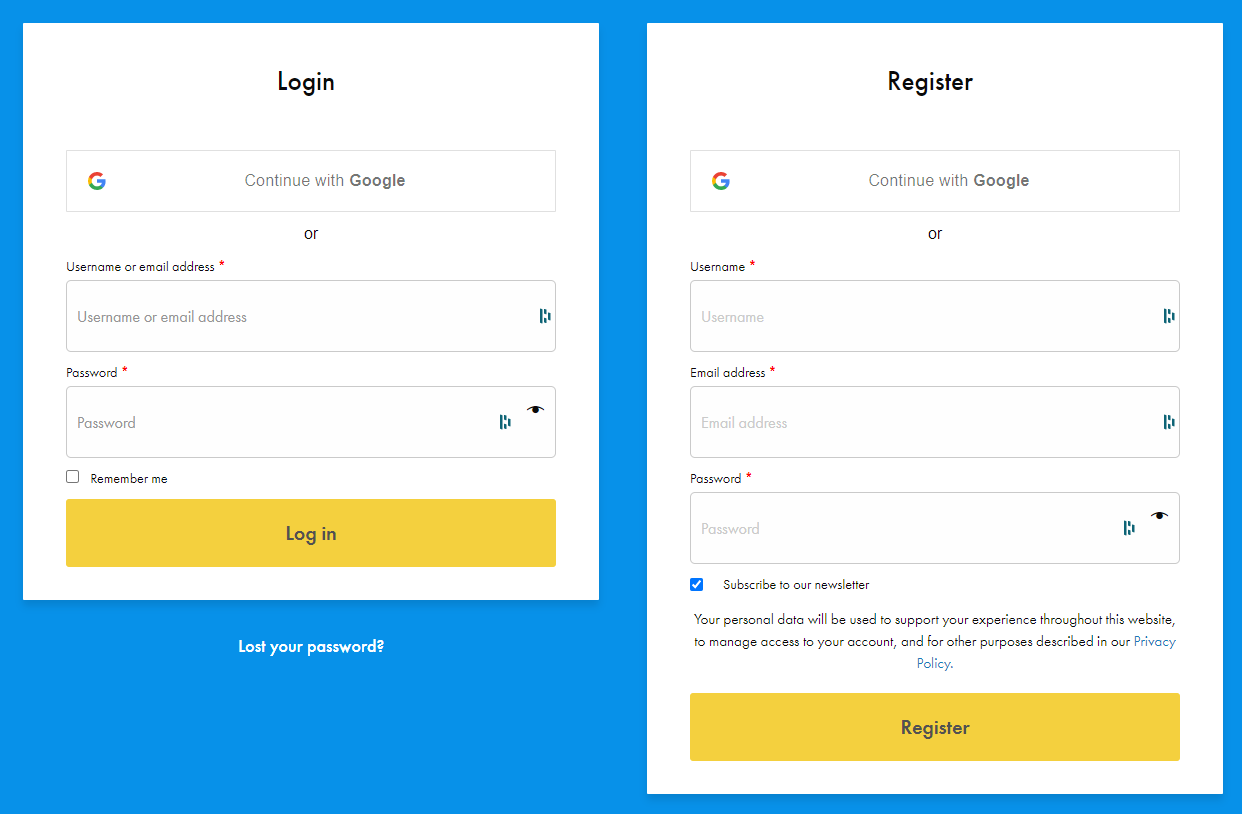
Confirm you are not a robot by completing the Captcha
You should get an email to confirm your account. Please check your inbox and then follow the link in the email
Your account is now created and you should now be ready to download your preferred version of trueSKY. With this trial licence, you have full access to trueSKY and all of its features for the next 30 days. For continued use, you will need to purchase an indie or pro licence.
Selecting your Engine¶
Unreal¶
The trueSKY Unreal plugin comes as either a branch of the Unreal engine on GitHub, or as a separate installer for the binary distribution. For further instructions, head over to our page trueSKY for Unreal.
Custom Engine (trueSKY SDK)¶
The trueSKY SDK can be integrated into any game or simulation software in two different ways. The first option is to dynamically link with the TrueSkyPluginRender library and API just as we do for Unity and Unreal. The second option is to link the trueSKY libraries directly and gain access the lower-level classes. To learn more about the trueSKY SDK, please head over to our page trueSKY SDK.
Tools and Tutorials¶
trueSKY Editor¶
We also have our trueSKY Editor. It is a standalone application, which can be used to create sequences that can be imported into trueSKY in any engine. To learn more about the trueSKY Editor, please head over to our page trueSKY Editor.
Tutorials¶
If you have already installed trueSKY, you should head over to our Tutorials page to learn how to use trueSKY to its full potential.