Storms Tutorial¶
Storms are now a part of the Cloud Keyframes, allowing for easier controls as well as the option for storms per layer. To create a storm, add or select a cloud keyframe and look for the Storms section in the properties.
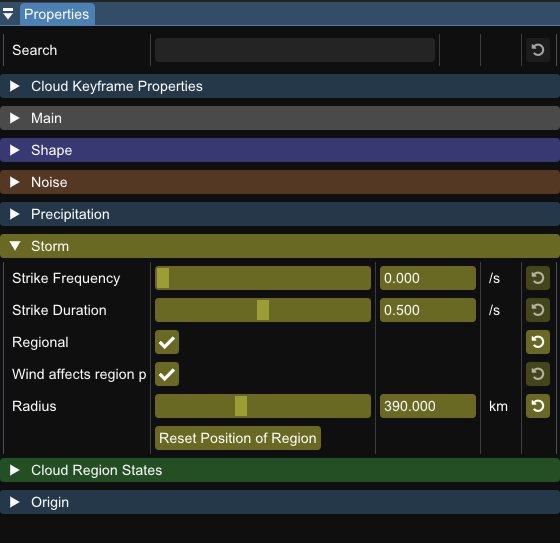
For parameters on the visual of lightning strikes, these are now stored within the Cloud Layer Settings.
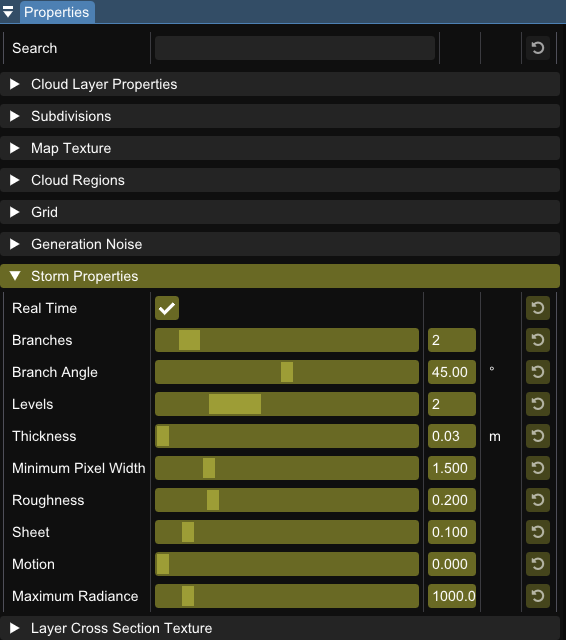
Editing Storm through Blueprints¶
Now that storms have now been added to the cloud keyframe, so there is no need to unique functions, all of the storm functionality can be controlled within a Cloud Keyframe. Simply Select your cloud Keyframe, enable a storm within the storm section and adjust the parameters. To edit this with blueprints, you would do the same as if you were editing any other parameter on the keyframe.